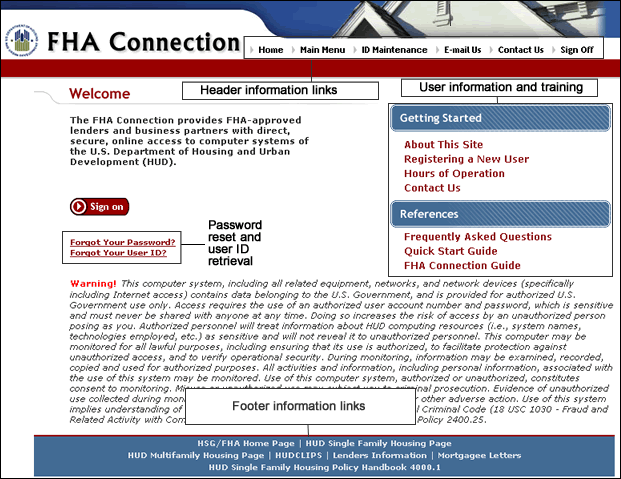|
The FHA Connection provides abundant, clearly
labeled navigation tools and user assistance features. Knowledge of
these features can help streamline loan processing. Beginning with the
Home page (Figure 1), and continuing throughout,
key aids directly at your fingertips include:
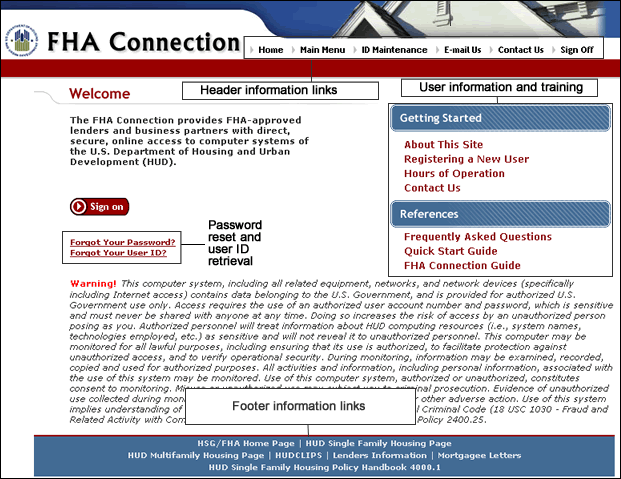
Figure 1: Home page
|
| Notes: |
All navigation processes
and tools are consistently available. |
|
| |
You also have the capability,
at any time, to click the FHA Connection logo/name (upper
left of page) or Home (in page header) to return to
the Home page. |
|
|
Additional systems on the
FHA Connection are in the process of implementing the "new
look" and these navigation features on their processing pages.
However, system capabilities and user functionality remain the same
and are unaffected by design differences/changes. |
|
|
|
|
|