|
The FHA Connection's design provides an efficient
loan processing environment via navigation elements that include:
| • |
the
"always available" page header and footer (Figure 1)
offering resources consistently throughout the processing environment.
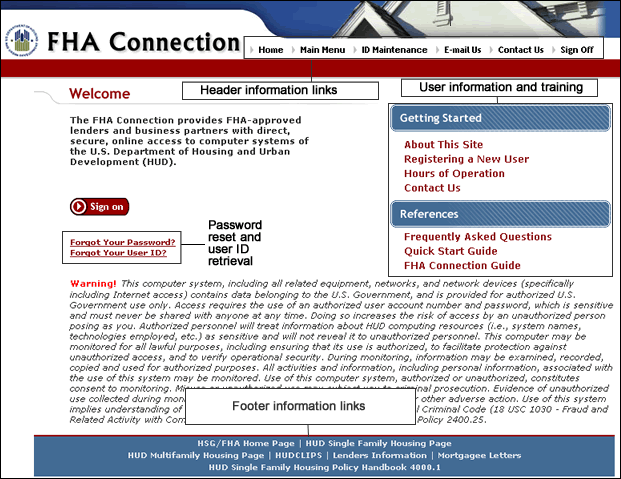
Figure 1: Page header and footer
appear at the top and bottom of the page
|
|
| • |
a
logical, consistent menu structure, beginning with the Main Menu
- the common access point for Single Family FHA, Multifamily FHA,
and Lender Approval menus. View
the Main Menu page and a discussion of its features. |
| • |
consistent functionality
in processing pages with abundant user aids |
| • |
clearly
labeled pages. The page title is displayed in the blue banner directly
above the data input section of the page, at the top left of your
browser, and in the breadcrumb trail shown in the
red, top-of-page navigation banner (Figure 2).
The breadcrumb trail: |
| • |
visually tracks and labels your position in the FHA Connection menu
structure |
| • |
consists
of active links for navigating to other parts of the path |
| • |
allows selection of (click
on) the title of the page you are currently on--the last (farthest
right) title in the breadcrumb trail--to
make a new request. This action returns you to the initial data
input page for that function to make a new request. |
|
|
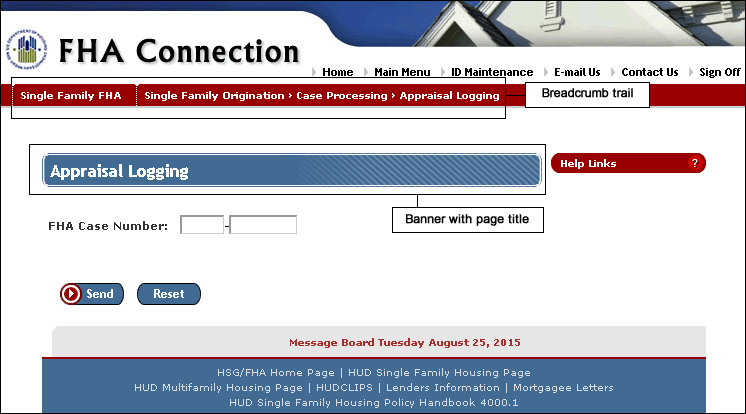
Figure 2: Page header, breadcrumb trail (red banner at top
of page), page title, and footer are shown |
| |
|
|
|
|

